使用 Yii2 将数据库中的数据通过 API 推送到微信公众号草稿箱的教程
2024-07-28
一、配置数据库
首先,在 Yii2 的配置文件中配置数据库连接。修改 `config/db.php` 文件:
return [
'class' => 'yii\db\Connection',
'dsn' => 'mysql:host=localhost;dbname=your_database_name',
'username' => 'your_username',
'password' => 'your_password',
'charset' => 'utf8',
];二、创建数据库表
创建一个数据库表用于存储文章数据。执行以下 SQL 语句:
CREATE TABLE `articles` (
`id` INT AUTO_INCREMENT PRIMARY KEY,
`title` VARCHAR(255) NOT NULL,
`content` TEXT NOT NULL,
`author` VARCHAR(255) NOT NULL,
`summary` TEXT,
`cover_image` VARCHAR(255)
) ENGINE=InnoDB DEFAULT CHARSET=utf8;三、创建模型
在 Yii2 中创建一个模型类 `Article`,用于操作 `articles` 表:
namespace app\models;
use Yii;
use yii\db\ActiveRecord;
class Article extends ActiveRecord
{
public static function tableName()
{
return 'articles';
}
public function rules()
{
return [
[['title', 'content', 'author'], 'required'],
[['content', 'summary'], 'string'],
[['title', 'author', 'cover_image'], 'string', 'max' => 255],
];
}
}四、实现微信公众号的 API 调用
创建一个服务类 `WechatService`,用于处理微信公众号的 API 请求。使用 Yii2 的 HTTP 客户端发送请求。
获取 Access Token
namespace app\services;
use Yii;
use yii\httpclient\Client;
class WechatService
{
const APP_ID = 'your_wechat_app_id';
const APP_SECRET = 'your_wechat_app_secret';
const TOKEN_URL = 'https://api.weixin.qq.com/cgi-bin/token';
const DRAFT_URL = 'https://api.weixin.qq.com/cgi-bin/draft/add';
const UPLOAD_URL = 'https://api.weixin.qq.com/cgi-bin/media/upload';
private $accessToken;
public function getAccessToken()
{
if ($this->accessToken) {
return $this->accessToken;
}
$client = new Client();
$response = $client->get(self::TOKEN_URL, [
'grant_type' => 'client_credential',
'appid' => self::APP_ID,
'secret' => self::APP_SECRET,
])->send();
if ($response->isOk) {
$this->accessToken = $response->data['access_token'];
return $this->accessToken;
} else {
throw new \Exception('Failed to get access token: ' . $response->data['errmsg']);
}
}
public function uploadImage($imagePath)
{
$client = new Client();
$response = $client->createRequest()
->setMethod('POST')
->setUrl(self::UPLOAD_URL . '?access_token=' . $this->getAccessToken())
->setData(['type' => 'image'])
->addFile('media', $imagePath)
->send();
if ($response->isOk) {
return $response->data['media_id'];
} else {
throw new \Exception('Failed to upload image: ' . $response->data['errmsg']);
}
}
public function pushArticleToDraft($article)
{
$thumbMediaId = $this->uploadImage(Yii::$app->basePath . DIRECTORY_SEPARATOR . $article->cover_image);
$data = [
'articles' => [
[
'title' => $article->title,
'thumb_media_id' => $thumbMediaId,
'author' => $article->author,
'digest' => $article->summary,
'content' => $article->content,
'content_source_url' => '',
'need_open_comment' => 1,
'only_fans_can_comment' => 0,
],
],
];
$client = new Client();
$response = $client->createRequest()
->setMethod('POST')
->setUrl(self::DRAFT_URL . '?access_token=' . $this->getAccessToken())
->setFormat(Client::FORMAT_JSON)
->setData($data)
->send();
if ($response->isOk) {
return $response->data;
} else {
throw new \Exception('Failed to push article to draft: ' . $response->data['errmsg']);
}
}
}五、从数据库取出数据并推送文章到草稿箱
在控制器中创建一个方法,用于从数据库中取出数据,并调用 `WechatService` 进行推送:
namespace app\controllers;
use Yii;
use yii\web\Controller;
use app\models\Article;
use app\services\WechatService;
class ArticleController extends Controller
{
public function actionPushToDraft()
{
$articles = Article::find()->all();
$wechatService = new WechatService();
foreach ($articles as $article) {
try {
$result = $wechatService->pushArticleToDraft($article);
Yii::info('Article pushed to draft: ' . json_encode($result));
} catch (\Exception $e) {
Yii::error('Failed to push article: ' . $e->getMessage());
}
}
return 'Articles pushed to draft successfully.';
}
}六、验证和调试
1. 启动 PHP 内置服务器:
php -S localhost:8080 -t web
2. 访问 `actionPushToDraft` 方法:
● 启用了 URL 美化:
http://localhost:8080/article/push-to-draft
● 没有启用 URL 美化:
http://localhost:8080/index.php?r=article/push-to-draft
3. 调试输出:在推送文章到草稿箱之前,可以打印出请求对象,确保所有设置都已正确应用。
print_r($request->getHeaders()); // 打印出请求头部信息
通过以上步骤,你可以实现从数据库中取出数据,并通过微信公众号的 API 推送文章到草稿箱。通过调试输出和日志记录,确保请求数据和 API 调用符合预期。
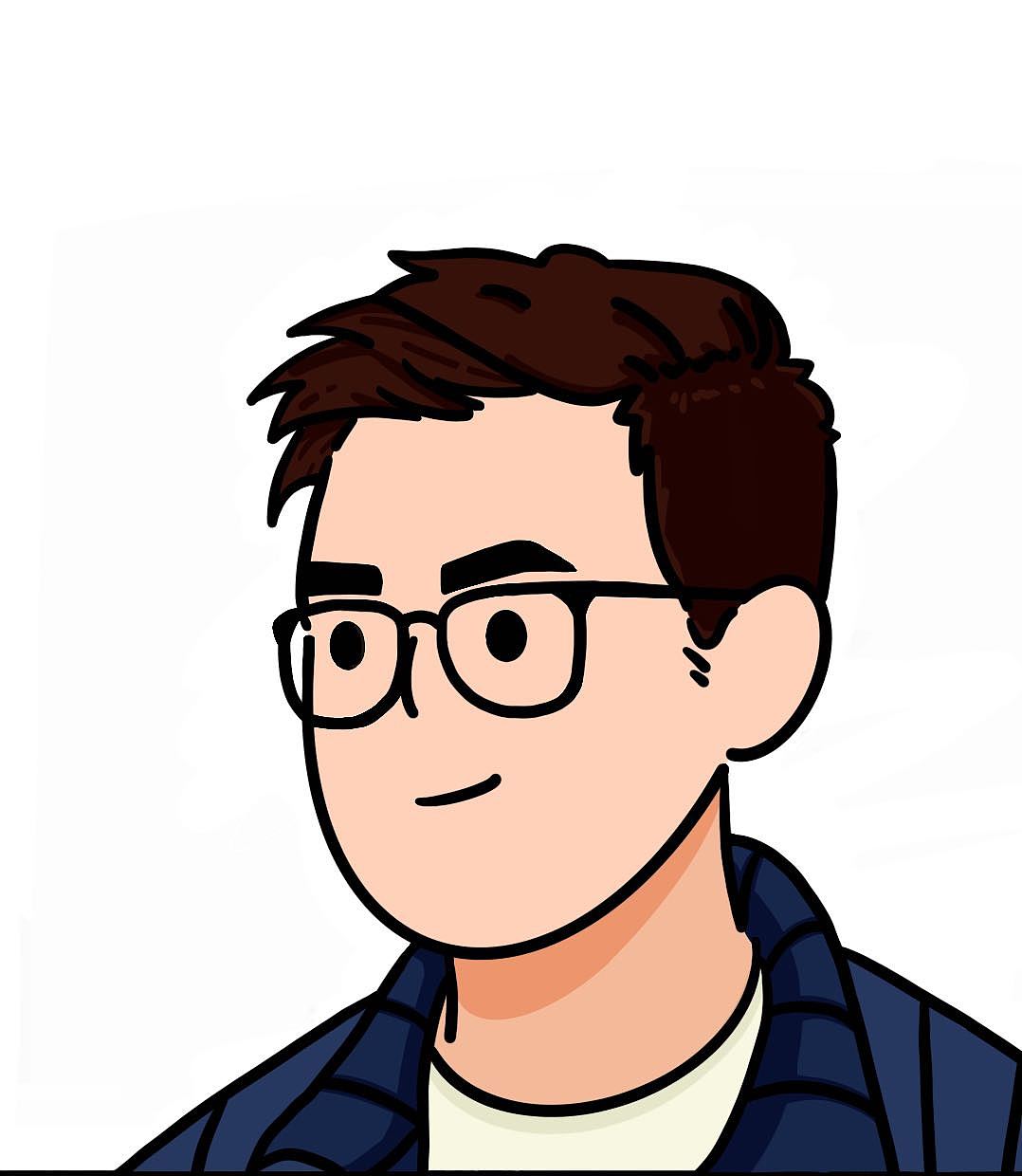
发表评论: