📌 从 0 到 1 构建 AI 聊天助手——完整教程(PHP 实现)
2025-03-18
我的设计稿
1.【腾讯文档】报告、说明引入AI对话数据流设计 https://docs.qq.com/doc/DTHdBWFhtZEVTY0RP
2.【腾讯文档】报告说明接入AI数据表设计 https://docs.qq.com/mind/DTG9nSHdoUWtUYVFQ?mode=mind
🟢 目录
1. 项目目标 & 需求分析
2. 数据库设计
4. 前端交互(Vue/HTML + JavaScript)
5. 最终测试 & 调试
📌 1. 项目目标 & 需求分析
🎯 项目目标
我们要开发一个 AI 聊天助手,具备以下功能: ✅用户提问,AI 生成回答
✅支持智能记忆,决定是否记住对话
✅支持历史匹配,减少重复请求 AI
✅支持 Token 统计,防止成本失控
✅支持敏感词检测,拦截违规输入
✅支持 AI 供应商选择(DeepSeek、GPT-4)
✅支持免责协议,用户需同意才能请求 AI
✅支持身份信息,AI 回答时参考用户身份(医生、律师等)
📌 2. 数据库设计
数据库采用 MySQL,表结构已优化,保证查询效率。
📌 2.1 AI 提供商管理
CREATE TABLE `ai_providers` (
`id` BIGINT NOT NULL AUTO_INCREMENT,
`name` VARCHAR(255) NOT NULL COMMENT '接口名称',
`api_url` VARCHAR(500) NOT NULL COMMENT 'API 地址',
`api_key` VARCHAR(500) NOT NULL COMMENT 'API Key',
`is_active` BOOLEAN DEFAULT TRUE COMMENT '是否可用',
`created_at` DATETIME DEFAULT CURRENT_TIMESTAMP,
PRIMARY KEY (`id`)
);
📌 2.2 用户设置
CREATE TABLE `settings` (
`id` BIGINT NOT NULL AUTO_INCREMENT,
`user_id` BIGINT NOT NULL,
`use_ai_memory` BOOLEAN DEFAULT TRUE COMMENT '是否开启记忆',
`agreed_disclaimer` BOOLEAN DEFAULT FALSE COMMENT '是否同意免责协议',
`identity_keywords` TEXT COMMENT '用户身份关键词',
`created_at` DATETIME DEFAULT CURRENT_TIMESTAMP,
PRIMARY KEY (`id`)
);
📌 2.3 聊天会话
CREATE TABLE `chat_sessions` (
`id` BIGINT NOT NULL AUTO_INCREMENT,
`user_id` BIGINT NOT NULL,
`session_id` VARCHAR(64) NOT NULL,
`ai_provider_id` BIGINT NOT NULL,
`memory_enabled` BOOLEAN DEFAULT TRUE COMMENT '是否开启记忆',
`created_at` DATETIME DEFAULT CURRENT_TIMESTAMP,
PRIMARY KEY (`id`)
);
📌 2.4 聊天记录
CREATE TABLE `messages` (
`id` BIGINT NOT NULL AUTO_INCREMENT,
`session_id` BIGINT NOT NULL,
`user_id` BIGINT NOT NULL,
`message` TEXT NOT NULL COMMENT '用户输入内容',
`response` TEXT COMMENT 'AI 回复内容',
`is_memory_saved` BOOLEAN DEFAULT FALSE COMMENT '是否存入记忆',
`is_suggested_match` BOOLEAN DEFAULT FALSE COMMENT '是否来自历史匹配',
`created_at` DATETIME DEFAULT CURRENT_TIMESTAMP,
PRIMARY KEY (`id`)
);
📌 2.5 AI 调用日志
CREATE TABLE `ai_usage_logs` (
`id` BIGINT NOT NULL AUTO_INCREMENT,
`user_id` BIGINT NOT NULL,
`session_id` BIGINT NOT NULL,
`ai_provider_id` BIGINT NOT NULL,
`tokens_used` INT DEFAULT 0 COMMENT '消耗的 Token 数',
`cost_usd` DECIMAL(10,5) DEFAULT 0.00000 COMMENT '成本(美元)',
`created_at` DATETIME DEFAULT CURRENT_TIMESTAMP,
PRIMARY KEY (`id`)
);
📌 3. 后端 API 逻辑(PHP + MySQL)
后端采用 PHP(Laravel 或原生 PHP)
📌 3.1 安装 MySQL & 配置数据库
sudo apt update
sudo apt install mysql-server
mysql -u root -p
CREATE DATABASE ai_chat;💡 配置 config.php 连接数据库
<?php
$host = "localhost";
$db_name = "ai_chat";
$username = "root";
$password = "password";
$conn = new PDO("mysql:host=$host;dbname=$db_name", $username, $password);
?>
📌 3.2 处理聊天请求
<?php
require 'config.php';
// 获取用户输入
$user_input = $_POST['message'];
$user_id = $_POST['user_id'];
$session_id = $_POST['session_id'];
// 检查敏感词
$query = "SELECT * FROM sensitive_words WHERE ? LIKE CONCAT('%', word, '%')";
$stmt = $conn->prepare($query);
$stmt->execute([$user_input]);
$sensitive = $stmt->fetch();
if ($sensitive) {
echo json_encode(["error" => "您的输入包含敏感词"]);
exit;
}
// 查询历史匹配
$query = "SELECT answer FROM answers WHERE question = ?";
$stmt = $conn->prepare($query);
$stmt->execute([$user_input]);
$existing_answer = $stmt->fetch();
if ($existing_answer) {
echo json_encode(["response" => $existing_answer['answer']]);
exit;
}
// 发送请求到 AI
$ai_url = "https://api.deepseek.com/v1/chat/completions";
$api_key = "your_api_key";
$headers = ["Authorization: Bearer $api_key"];
$payload = json_encode(["input" => $user_input]);
$ch = curl_init();
curl_setopt($ch, CURLOPT_URL, $ai_url);
curl_setopt($ch, CURLOPT_POST, 1);
curl_setopt($ch, CURLOPT_POSTFIELDS, $payload);
curl_setopt($ch, CURLOPT_RETURNTRANSFER, true);
curl_setopt($ch, CURLOPT_HTTPHEADER, $headers);
$response = curl_exec($ch);
curl_close($ch);
$ai_response = json_decode($response, true)['response'];
// 存入数据库
$query = "INSERT INTO messages (session_id, user_id, message, response) VALUES (?, ?, ?, ?)";
$stmt = $conn->prepare($query);
$stmt->execute([$session_id, $user_id, $user_input, $ai_response]);
echo json_encode(["response" => $ai_response]);
?>
📌 4. 前端交互(Vue/HTML + JavaScript)
<!DOCTYPE html>
<html>
<head>
<title>AI 聊天助手</title>
</head>
<body>
<div id="chat-box">
<input type="text" id="message" placeholder="请输入您的问题">
<button onclick="sendMessage()">发送</button>
<div id="response"></div>
</div>
<script>
function sendMessage() {
let message = document.getElementById("message").value;
fetch("chat.php", {
method: "POST",
body: JSON.stringify({ message: message, user_id: 1, session_id: "abc123" }),
headers: { "Content-Type": "application/json" }
})
.then(response => response.json())
.then(data => {
document.getElementById("response").innerText = data.response;
});
}
</script>
</body>
</html>
📌 5. 最终测试 & 调试
📌 5.1 启动 PHP 服务器
php -S localhost:8000
📌 5.2 访问 http://localhost:8000,输入问题,测试 AI 回答
🚀 完整的 AI 聊天助手已经完成! 🚀
💡 后续可优化:
● 增加 日志管理
● 增加 用户身份
● 增加 API 限流
🎯 你可以根据业务需求进一步扩展!
by 楠哥 红尘炼心,知行一体。
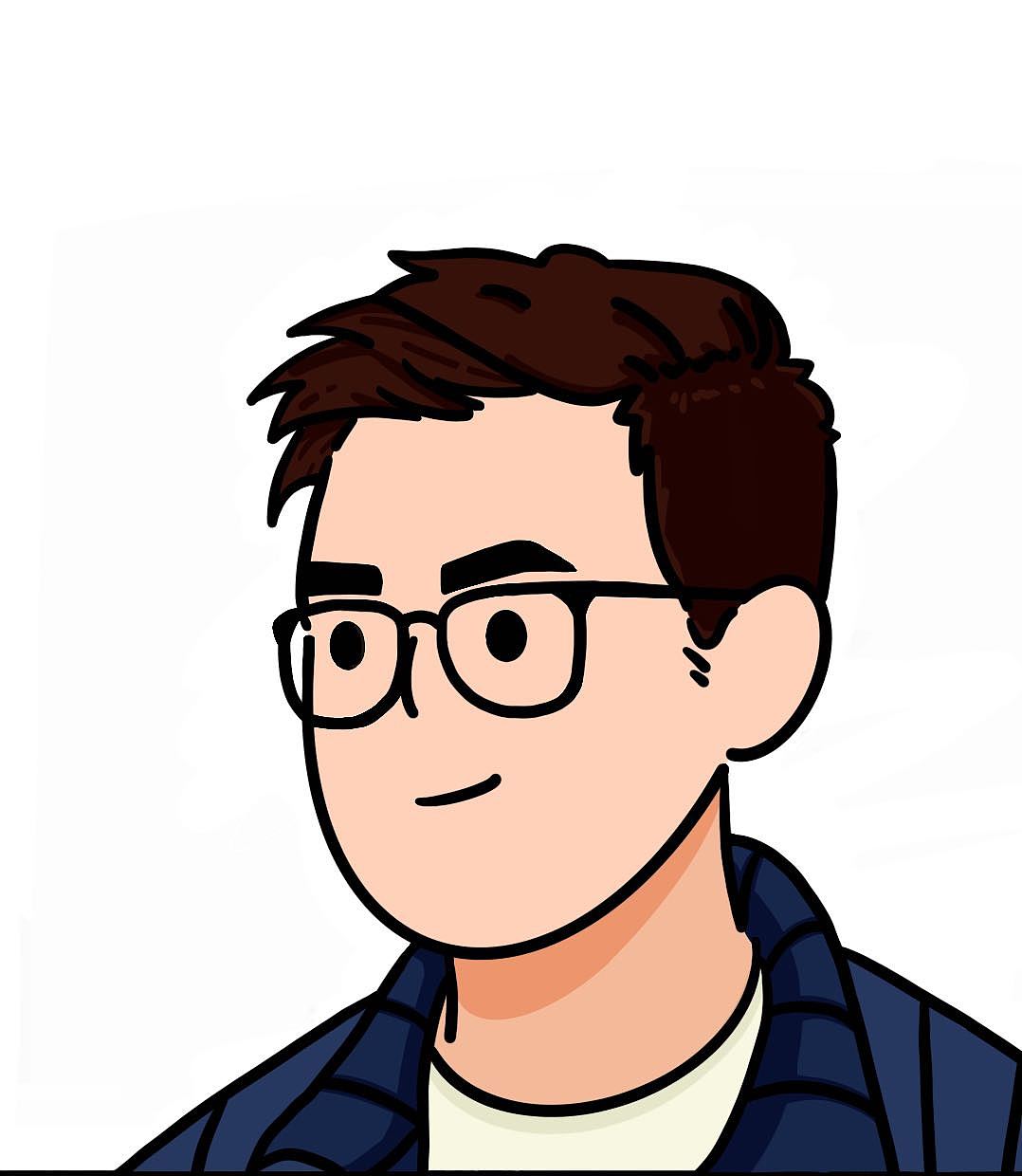
发表评论: